Use of cookies
This website uses cookies and various web services to provide you with an optimal user experience. By using mandatory cookies, we ensure that all main functions of this website are available to you.
With your agreement, further features of our website will become available to you, such as searching for retail shops, product videos and sharing content with friends.
You can revoke your agreement at any time. Information on this and even more on the subject of cookies and the various web services can be found in our Privacy Policy.



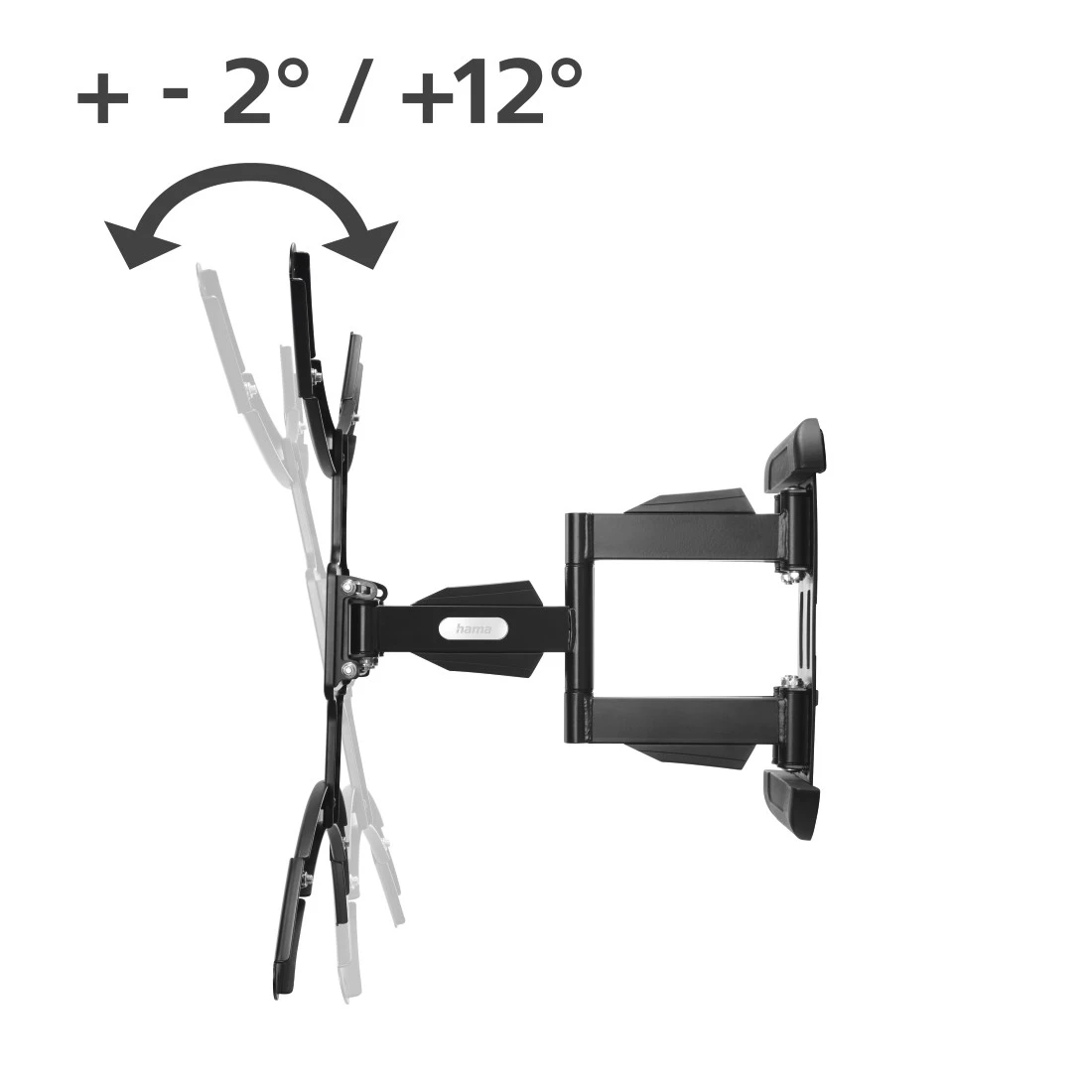

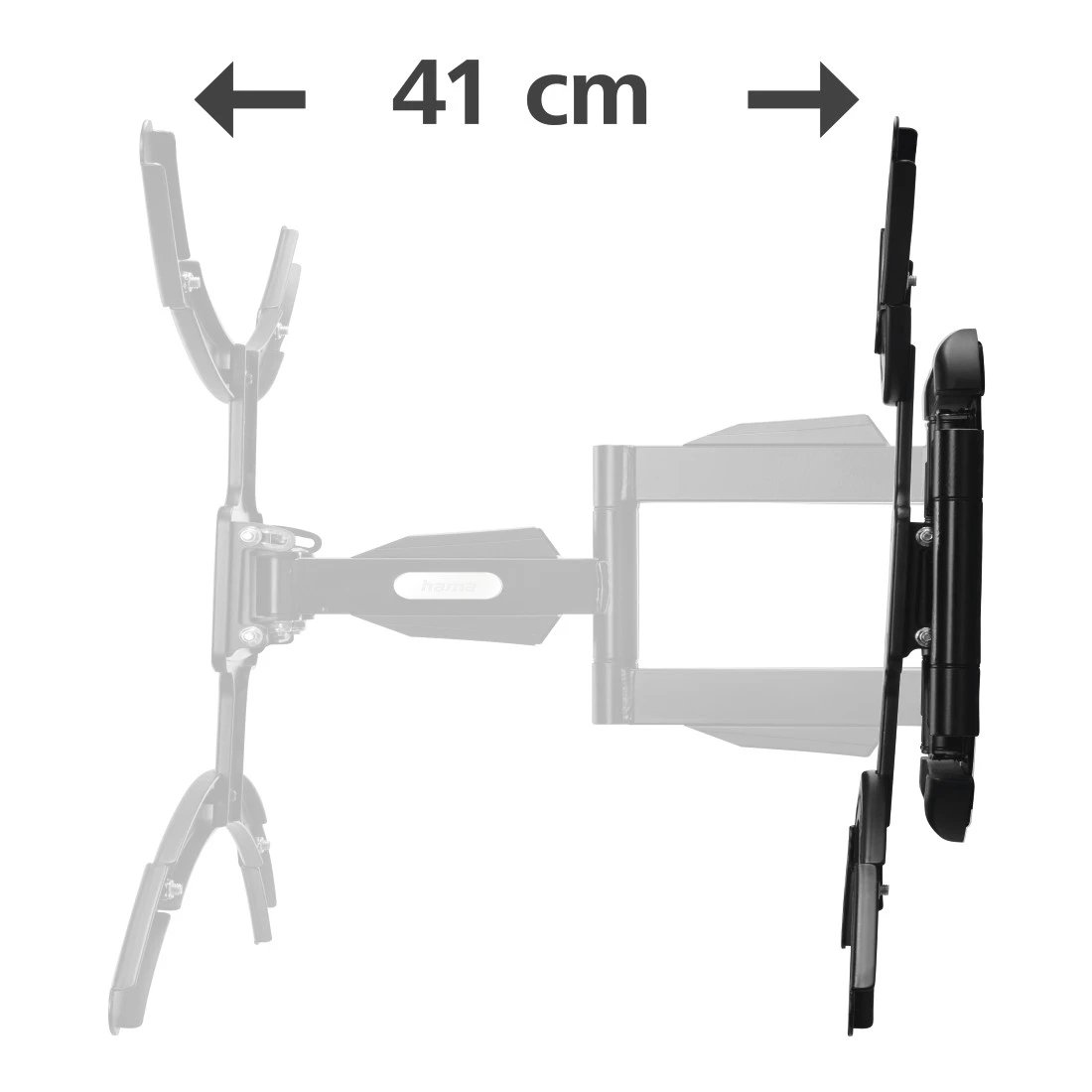














Hama FULLMOTION TV Wall Bracket, 600x500, 229 cm (90") up to 50 kg, Fully Mobile
Sitting on the sofa and following the blockbuster with fascination or not interrupting the series marathon even for cooking: with the FULLMOTION TV wall mount, the name says it all. Simple and stepless alignment and relaxed immersion – the flat screen adapts to your needs!
-
Technical Specs
Design (Colour, Pattern, Motif, Series) Colour Black Shade of colour Black Quality Quality 3 Stars Physical Properties Additional Functions Cablemanager, Spirit level Hole Size Attachment Up to M8 Material Steel Maximum Load Capacity 50 kg Model TV number of joints 5 Projection maximum 43.8 cm Projection minimum 6.6 cm Rotation 3 ° Tilt +/- 2 / 12 ° Size & Weight External Dimension (Height) 58.2 cm External Dimension (Width) 63.4 cm Mounting Plate (Length) 35 cm Mounting Plate (Width) 35 cm Screen Dimensions 94 cm (37"), 97 cm (38"), 99 cm (39"), 102 cm (40"), 104 cm (41"), 107 cm (42"), 109 cm (43"), 112 cm (44"), 114 cm (45"), 117 cm (46"), 119 cm (47"), 122 cm (48"), 123 cm (49"), 127 cm (50"), 129 cm (51"), 132 cm (52"), 137 cm (54"), 140 cm (55"), 142 cm (56"), 145 cm (57"), 147 cm (58"), 152 cm (60"), 155 cm (61"), 161 cm (63"), 163 cm (64"), 165 cm (65"), 178 cm (70"), 180 cm (71"), 191 cm (75"), 195 cm (77"), 198 cm (78"), 200 cm (79"), 203 cm (80"), 208 cm (82"), 213 cm (84"), 216 cm (85"), 218.4 cm (86"), 223,52 cm (88"), 228,6 cm (90") VESA (from-to) 200x200 - 600x500 VESA Standard 200 x 200, 200 x 300, 200 x 400, 300 x 100, 300 x 200, 300 x 300, 400 x 200, 400 x 300, 400 x 400, 600 x 500 Wall Spacing 41 cm Field of Application Recommended Maximum Screen Size 228,6 cm (90") Recommended Minimum Screen Size 94 cm (37") Recommended Screen Size 94 - 229 cm (37" - 90") Suitable for TV Version Swivelling -
More product information
- Perfectly adjust even large TV sets: the FULLMOTION TV wall bracket allows maximum flexibility even for heavy, large-format TV sets with a screen diagonal from 94 to 229 cm (37" to 90") and weighing up to 50 kg
- Especially suited for extremely large and ultra-flat TV sets, allows optimal positioning of the flat screen TV in any room
- Supports all VESA standards up to 600 x 500
- With the TV wall bracket, the TV set can be continuously tilted around up to -12°/+2°
- 2 supporting arms mean that the TV bracket can be swivelled by up to 120° on 3 hinges and always ensures the best view of what's going on, including across rooms and in large living halls
- With the extendable swivel arm, the distance between the TV and wall can be steplessly adjusted and customised: extension 6.6 cm to 43.8 cm
-
What's in the Box
- 1 FULLMOTION TV wall bracket
- Installation material incl. Fischer plugs
- 1 spirit level
- 1 installation instructions
-
Note for Consumers
In addition to the various installation accessories delivered in the package, we also recommend the following tools: drill, pencil, screwdriver, power screwdriver, measuring tape, open-end spanner, spirit level.
The dowels and screws supplied with this TV wall bracket are only suitable for concrete and solid brick walls. Please check your wall before commencing installation. If the wall is made of any other material, please find suitable plugs and screws from a specialist retailer.
To be able to use the full range of motion, route the cable to the fully extended TV wall bracket and ensure that there is sufficient room for the cable to move.
FAQs
-
How do I change the position of the flat screen TV using the rotation setting?
Loosen the corresponding fastening screws and set the desired rotation. Then tighten the screw connection only so far that you can still adjust the TV by hand - i.e. do not tighten it completely. After releasing, the flat screen TV should then remain in the position you selected. This ensures that you can make minor changes to the position of the TV set at any time without using tools.
