Use of cookies
This website uses cookies and various web services to provide you with an optimal user experience. By using mandatory cookies, we ensure that all main functions of this website are available to you.
With your agreement, further features of our website will become available to you, such as searching for retail shops, product videos and sharing content with friends.
You can revoke your agreement at any time. Information on this and even more on the subject of cookies and the various web services can be found in our Privacy Policy.







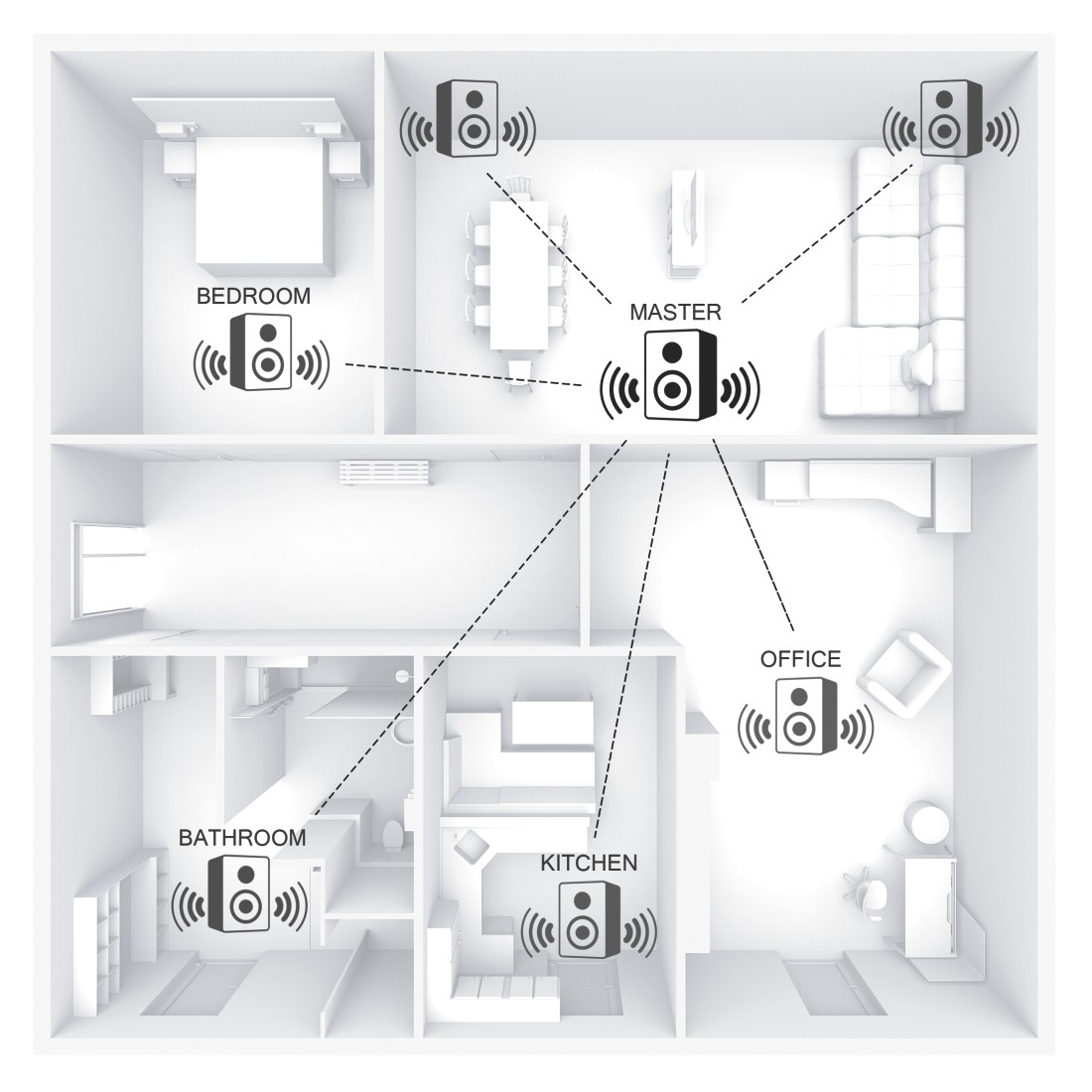



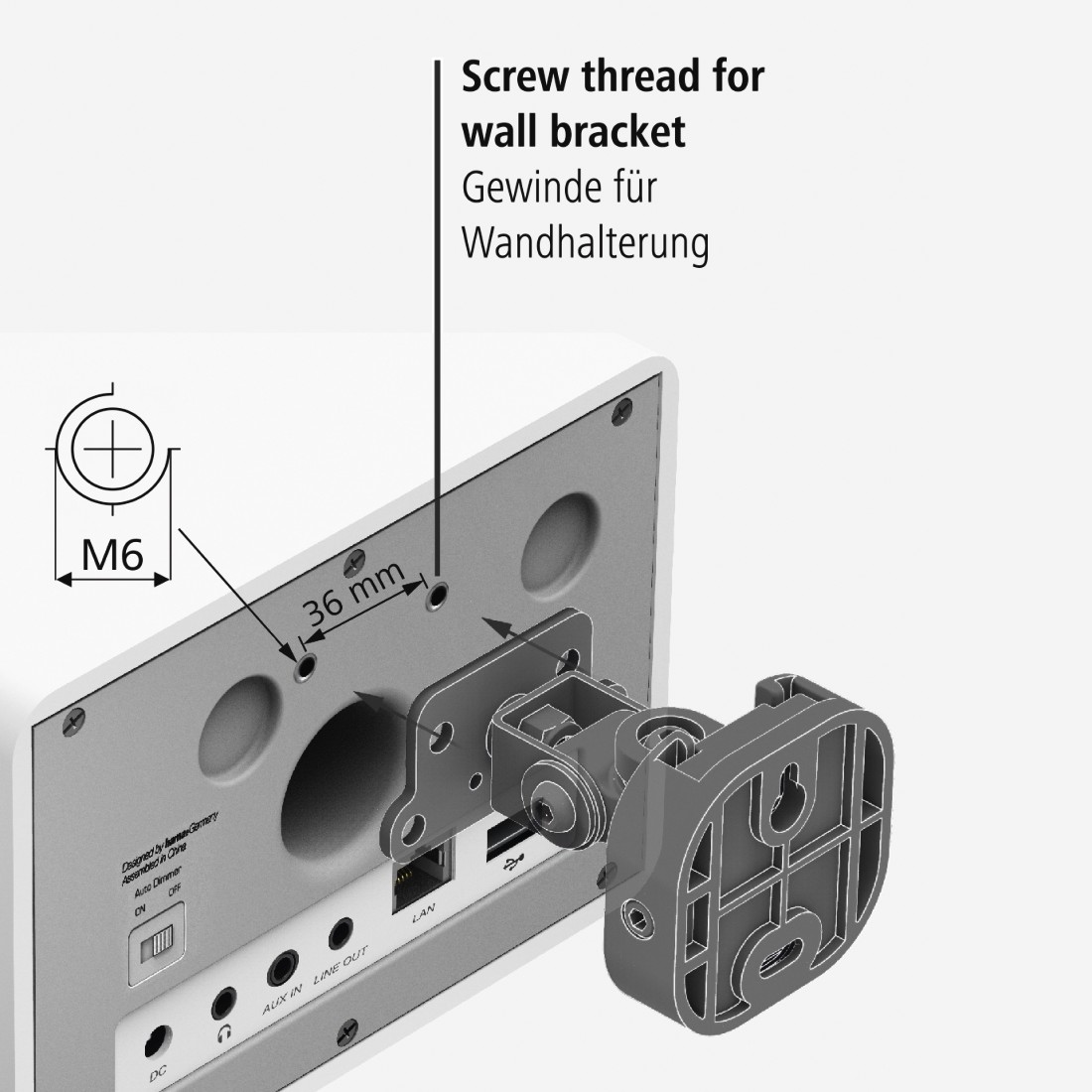




Hama "IR111MS" Internet Radio, Multiroom / App Control, white
-
Technical Specs
Design (Colour, Pattern, Motif, Series) Colour Black Shade of colour Black Connectivity (Connection) Connection 3.5 mm Jack Socket, RJ45 (8p8c)-Coupling, USB Type A female/female Connection UPnP, WLAN USB Standard USB 2.0 Electrospecific Properties Power Output (RMS) 10 W Receiving Internet Radio Physical Properties Loudspeaker Stereo Material Plastic Material, Wood Size & Weight Width x Depth x Height 15.2 x 15 x 12.2 cm Weight 1300 g Energy Power Supply External Power Supply -
More product information
- Internet radio for receiving national and international radio stations via the Internet
Internet radio - Global reception of over 20,000 radio stations and around 10,000 podcasts - without a switched-on PC
- 30 local favourites memory slots for Internet radio stations
Connections: - Mains connection
- Headphone jack
- Aux in (3.5 mm)
- Line out (3.5 mm)
- RJ45 Ethernet connection
- USB type-A
- Bluetooth
- Wireless connection thanks to IEEE 802.11 b/g/n wireless LAN technology
- WiFi 2.4 GHz (b/g/n)/5 GHz (a/n)
Technical Information - 100 - 240 V mains connection suitable for worldwide use in conjunction with country-specific adapter
- Stereo loudspeaker 10W (rms)
- WiFi protected setup
Miscellaneous - Wall-mounting preparation for attachment to a suitable wall bracket (thread M6 / diameter 6.4 mm)
- Snooze function and sleep timer
- Internet radio for receiving national and international radio stations via the Internet
-
What's in the Box
- 1 "IR111MS" Internet radio
- 1 power supply unit (12V 1A)
- 1 remote control
- 2 AAA Micro batteries
- 1 quick-start guide (multi-lingual)
-
System Requirements
- For Internet radio you will require broadband Internet access via WLAN or cable.
-
Note for Consumers
Control via a smartphone / tablet PC
To control via a smartphone / tablet you will require the "UNDOK" App. All devices must be on the same network to allow control via the UNDOK App.
UNDOK App
The UNDOK App is available free of charge from the Google Playstore and Apple App Store for smartphones and tablet PCs.
Multiroom
Multiroom can be used with a variety of devices from various manufacturers. Hama also offers numerous devices with Multiroom support. Look out for the UNDOK logo and the reference to Multiroom. To use Multiroom, all devices must be on the same network.
Spotify Connect
To use Spotify Connect you will require a Spotify Premium account and broadband Internet access.
Automatic backlit display adjustment
If necessary, the sensor can be disabled and the backlight adjusted manually.
A detailed manual can be found at www.hama.com/054829. -
Warranty
Hama GmbH & Co KG provides the following manufacturer’s warranty on the workmanship and materials used for the product 99054829 "IR111MS" Internet Radio, Multiroom/App Control, white: 2 Years Guarantee, 6 Month Warranty
This warranty begins on the date of purchase of this Hama product and is valid throughout the EU.
If material or manufacturing faults that are considered to constitute a warranty claim occur during the warranty period, Hama GmbH & Co KG will resolve the fault free of charge by repairing the goods or replacing them a product that Hama GmbH & Co KG deems to be equivalent.
The warranty we provide is in addition to the statutory rights to a warranty free of charge, for which any claim must be directed to the seller of your product.
Likewise, any statutory rights you have to a warranty free of charge from us remain unaffected by this warranty promise.
In the event of a warranty claim, you must send the Hama product along with proof of purchase in original form with postage and freight costs paid to the following address:
Hama GmbH & Co KG
Dresdner Str. 9
86653 Monheim
Germany
We would ask you to appreciate that Hama GmbH & Co KG may reject the
warranty claim if the proof of purchase is not provided, because this proof is used to calculate the warranty period.
The warranty is valid only for non-commercial users of our product.
In the case of defects caused by force or improper use, as well as in the case of repairs or actions by the purchasing party or third parties without the prior written consent of Hama GmbH & Co KG, the warranty becomes null and void.
Damages that are not covered by this warranty may be fixed against the cost of the repairs, either by the dealer that sold you the product or by Hama GmbH & Co KG.
Hama GmbH & Co KG, Dresdner Str. 9, 86653 Monheim, 2022
FAQs
-
Can I connect a prepaid surf stick to the Internet radio to use the radio when on the go?
Our Internet radios require an existing network connection via Wifi/WLAN or network cable for connection to the Internet, i.e. it is not possible to listen to the radio via a surf stick that is directly connected to the Internet radio. For using the radio with a surf stick we recommend you a mobile hot spot solution. They establish the required Internet connection with the surf stick via a mobile router.
-
The radio does not react any more when I press the buttons.
Make sure that the snooze button on the upper side of the device is kept free. The button can e.g. be blocked by an object that stands on the radio. When the snooze button is pressed, other buttons are block and the radio can no longer be operated correctly. -
Can I control the radio also with my Windows Phone?
Unfortunately the Undok app is only available for Android and iOS. A version for Windows Phone is currently not available. The radio can thus not be controlled via a Windows Phone.
-
Can I connect the radio with an external CD player?
An external CD player can be connected via the Aux-In input of the radio. The CD player must, however, have its own control buttons. Operation via the Internet radio is not possible.
-
Can I update my radio with an iMac?
Our DAB radios can unfortunately only be updated via a Windows PC.
-
When I listen to the Internet radio advertisements are played back now and then. Can I stop this?
Unfortunately, it is not possible to stop the advertisements since they are brought in by the respective radio station. Many radio stations manually insert advertisements when the Internet stream is e.g. evoked for the first time. Afterwards the active stream is played back.
Downloads
| Name | Operating System | required Version | Download |
|---|---|---|---|
| UNDOK | iOS | 8.0 or higher |

|
| UNDOK | Android | Varied for each device |

|
