Use of cookies
This website uses cookies and various web services to provide you with an optimal user experience. By using mandatory cookies, we ensure that all main functions of this website are available to you.
With your agreement, further features of our website will become available to you, such as searching for retail shops, product videos and sharing content with friends.
You can revoke your agreement at any time. Information on this and even more on the subject of cookies and the various web services can be found in our Privacy Policy.

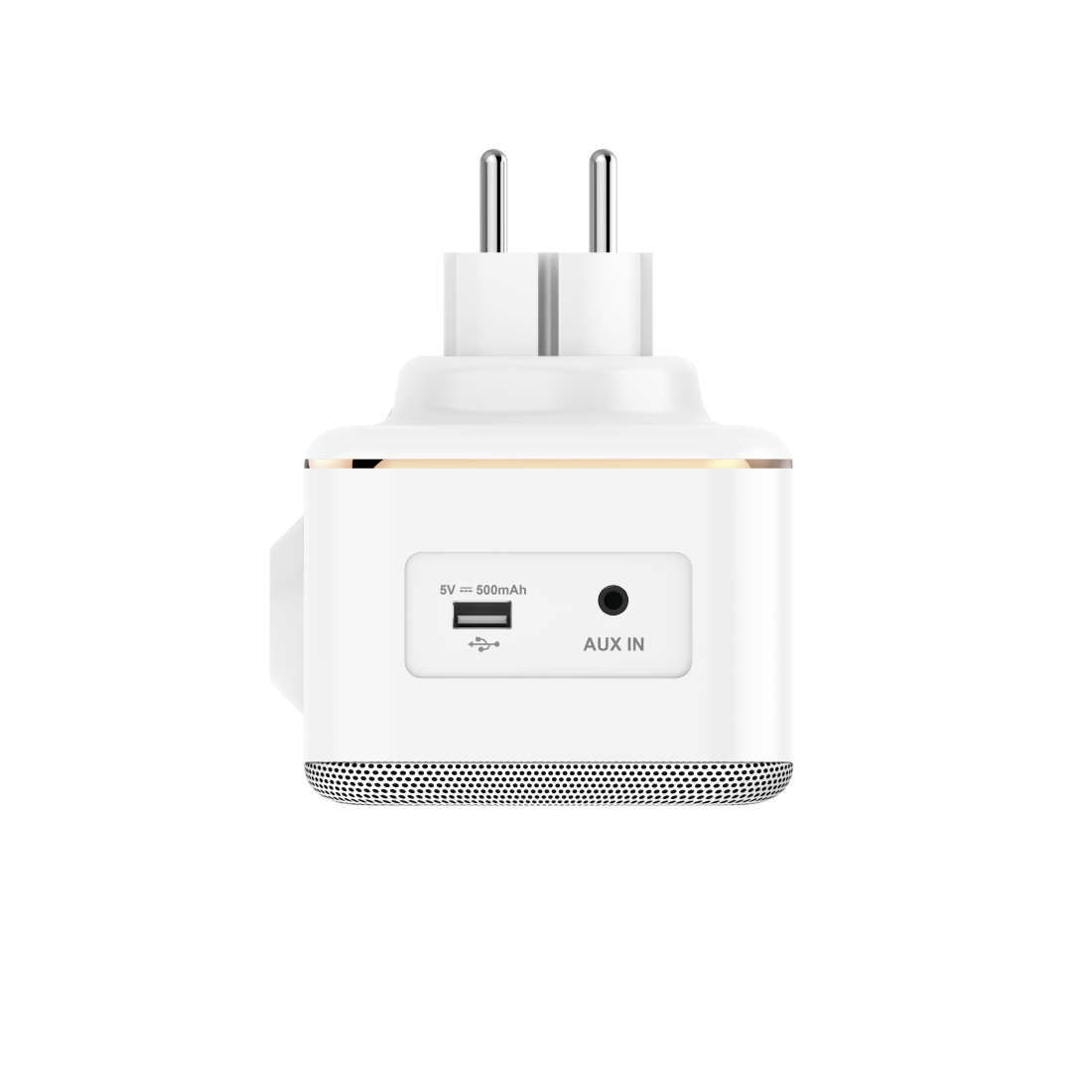




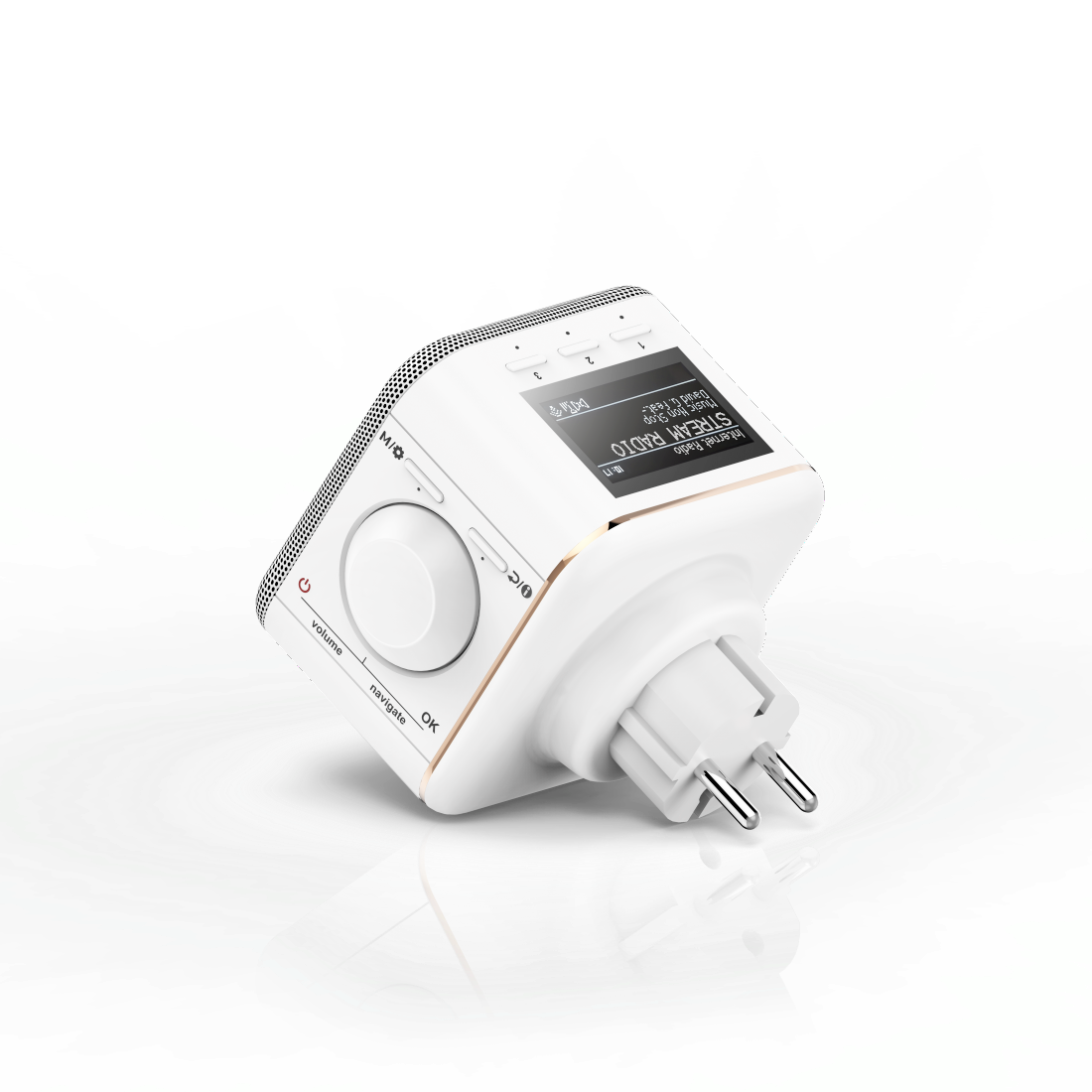


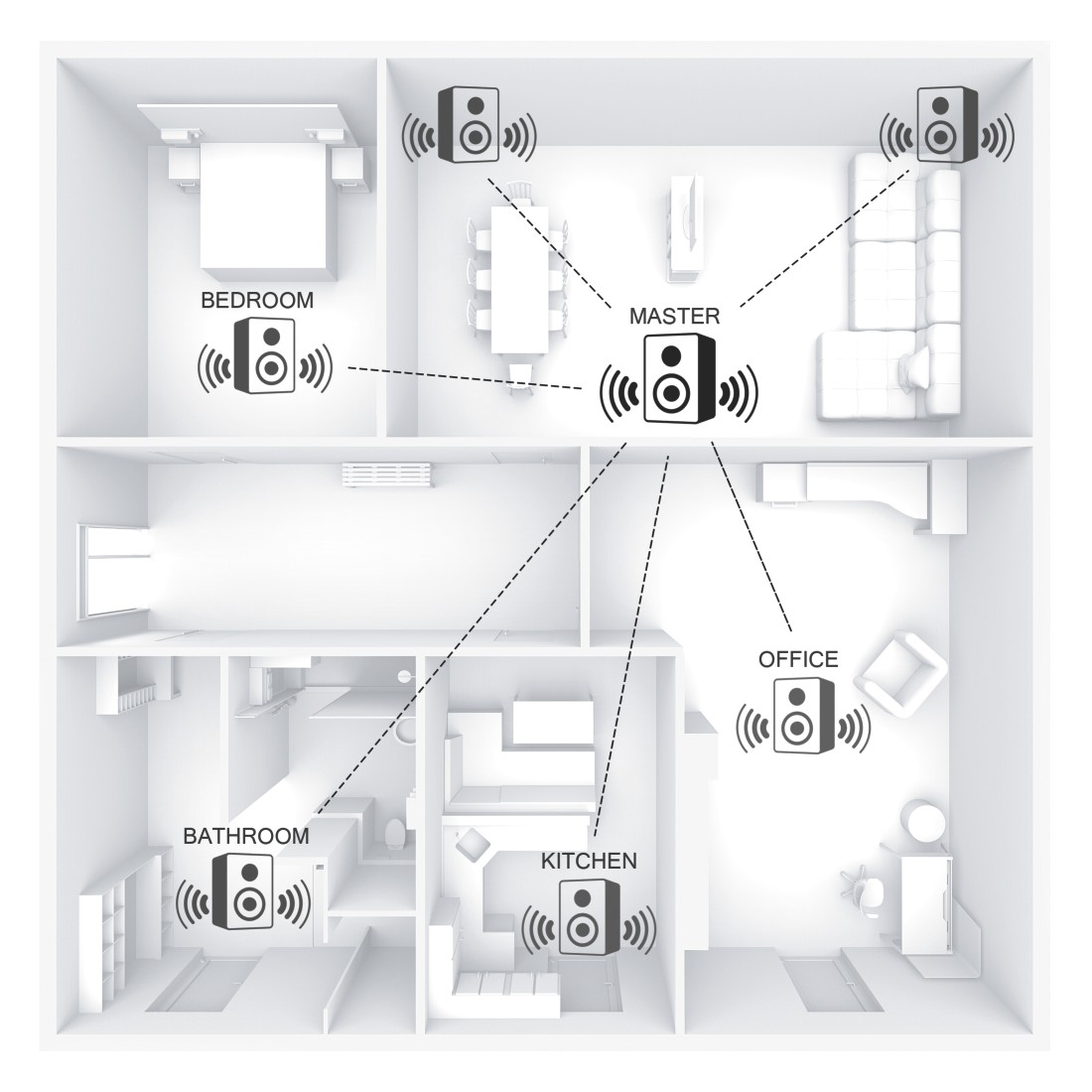




Hama "IR40MBT-PlugIn" Internet Radio, Bluetooth® / Multiroom / App Control
The sound is music to your ears! With this Internet radio, you can enjoy the vast selection of musical directions with global radio stations - guaranteeing something for everyone. Simply plug the space-saving Internet radio into the nearest socket and off you go.
-
Technical Specs
Design (Colour, Pattern, Motif, Series) Colour White Shade of colour White Connectivity (Connection) Connection 3.5 mm Jack Socket, USB-Typ-A-Coupling Connection Bluetooth, WLAN Electrospecific Properties Power Output (RMS) 3 W Receiving Internet Radio Physical Properties Additional Functions Alarm function, Socket radio Control App, Knob Loudspeaker Mono Material Plastic Material Network & Streaming Features Multiroom (UNDOK), Spotify Connect, UNDOK App Control Size & Weight Width x Depth x Height 9 x 11 x 8.5 cm Weight 280 g Energy Power Supply Internal Power Supply Field of Application Produkt Type Internet Radio Recommended Use Socket radio -
More product information
- Internet radio for direct connection to the socket with Bluetooth audio streaming
Internet radio - Worldwide reception of over 30,000 radio stations and over 10,000 podcasts
- 30 local favourite memory slots for Internet radio
- Creation of Favourites lists and maintenance of personal streams
Connections - Aux in (3.5 mm)
- USB type-A
Connectivity - Wireless connection thanks to IEEE 802.11 b/g/n wireless LAN technology
- WiFi 2.4 GHz (b/g/n)/5 GHz (a/n)
Technical Information - Integrated power supply unit for 100 - 240 V suitable for global use in combination with a country-specific adapter
- 2.0" display with backlight (LCD)
- Mono speaker 3W (rms)
- WiFi protected setup
Miscellaneous - Snooze function and sleep timer
- Suitable for conventional plugs with earthed contacts (EU)
- Internet radio for direct connection to the socket with Bluetooth audio streaming
-
What's in the Box
- 1 "IR40MBT-PlugIn" Internet radio
- 1 audio cable 3.5 mm - 3.5 mm
- 1 quick-start guide (multi-lingual)
-
System Requirements
- A wireless Internet connection (WLAN) must be present to use the radio.
-
Note for Consumers
Internet radio
For Internet radio you will require broadband Internet access via WLAN or cable.
Control via a smartphone / tablet PC
To control via a smartphone / tablet you will require the "UNDOK" App. All devices must be on the same network to allow control via the UNDOK App.
UNDOK App
The UNDOK App is available free of charge from the Google Playstore and Apple App Store for smartphones and tablet PCs.
Multiroom
Multiroom can be used with a variety of devices from various manufacturers. Hama also offers numerous devices with Multiroom support. Look out for the UNDOK logo and the reference to Multiroom. To use Multiroom, all devices must be on the same network.
Spotify Connect
To use Spotify Connect you will require a Spotify account and broadband Internet access.
Bluetooth Streaming
Bluetooth streaming is possible with virtually all smartphones and tablet PCs that have a Bluetooth module.
A detailed manual can be found at www.hama.com/054868.
