Use of cookies
This website uses cookies and various web services to provide you with an optimal user experience. By using mandatory cookies, we ensure that all main functions of this website are available to you.
With your agreement, further features of our website will become available to you, such as searching for retail shops, product videos and sharing content with friends.
You can revoke your agreement at any time. Information on this and even more on the subject of cookies and the various web services can be found in our Privacy Policy.


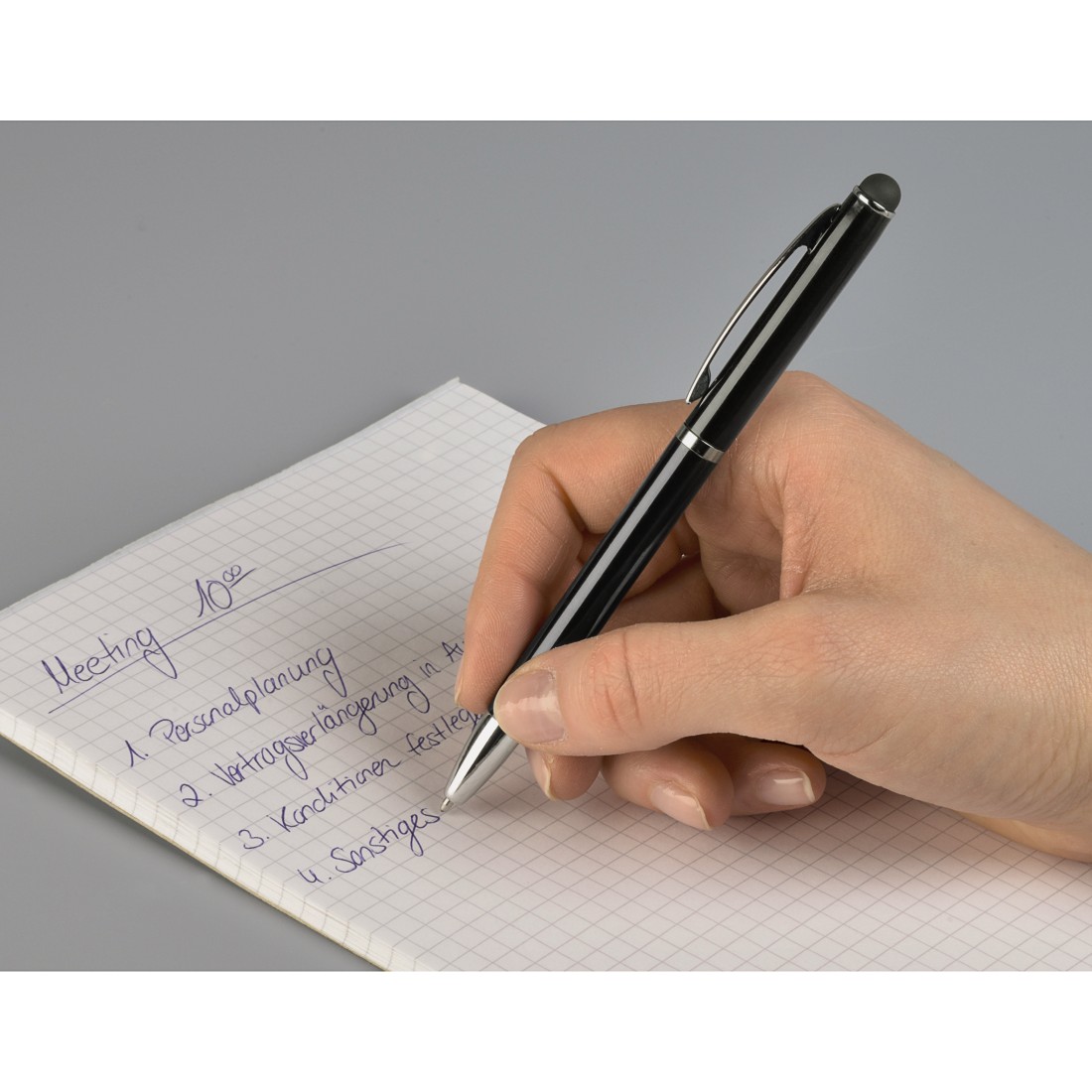





Hama "Business" Stylus for Notebooks / Tablets with Touch Screen
If you have been using your fingers to operate the touch screen of your notebook or tablet PC, you may find that fingerprints can accumulate on your screen. A stylus will give you accurate maneuverability and operational efficiency without the need to clean your display every day.
-
Technical Specs
Design (Colour, Pattern, Motif, Series) Colour (Refill) Blue Shade of colour Black Physical Properties Model For Capacitive Display Size & Weight Length 13.3 mm Field of Application Recommended Use Tablet -
More product information
- Input pen for easy and gentle operation of a capacitive tablet/notebook touch display
- Ideal for smartphones/tablet PCs/convertibles/ultrabooks/notebooks/all-in-one PCs with a touch screen
- Prevents fingerprints on the display
- With a clip holder e.g. for attachment to a shirt pocket
-
Description
- Whether tablet, notebook or ultrabook – Hama makes operating touch screens easy
Notebooks and all-in-one PCs with a touch screen are in line with the current trend. Operating these devices is especially easy and people are already familiar with this type of screen due to smartphones. Touch screens are, however, susceptible to fingerprints and need to be cleaned regularly with special cleaning agents and cloths provided that you don't have a stylus. Such a pen gives you accurate maneuverability and keeps the touch screen free from unsightly fingerprints.
A stylus does not only provide protection from fingerprints but can also be used for other matters: The so-called metro surface of Windows 8 can easily be operated with a finger. Things may be different if you switch to desktop mode. Sooner or later you will find that small icons and menu points make an input pen indispensable.
- Whether tablet, notebook or ultrabook – Hama makes operating touch screens easy
-
What's in the Box
- 1 "Business" stylus
-
Note for Consumers
Exchangeable refill in the ballpoint pen (international refill)
The metro interface of Windows 8 can easily be operated with the finger. Things are different if you switch to desktop mode.
In this mode, a stylus is very recommendable so that you can use small icons and menu items by touching the screen.
