Use of cookies
This website uses cookies and various web services to provide you with an optimal user experience. By using mandatory cookies, we ensure that all main functions of this website are available to you.
With your agreement, further features of our website will become available to you, such as searching for retail shops, product videos and sharing content with friends.
You can revoke your agreement at any time. Information on this and even more on the subject of cookies and the various web services can be found in our Privacy Policy.



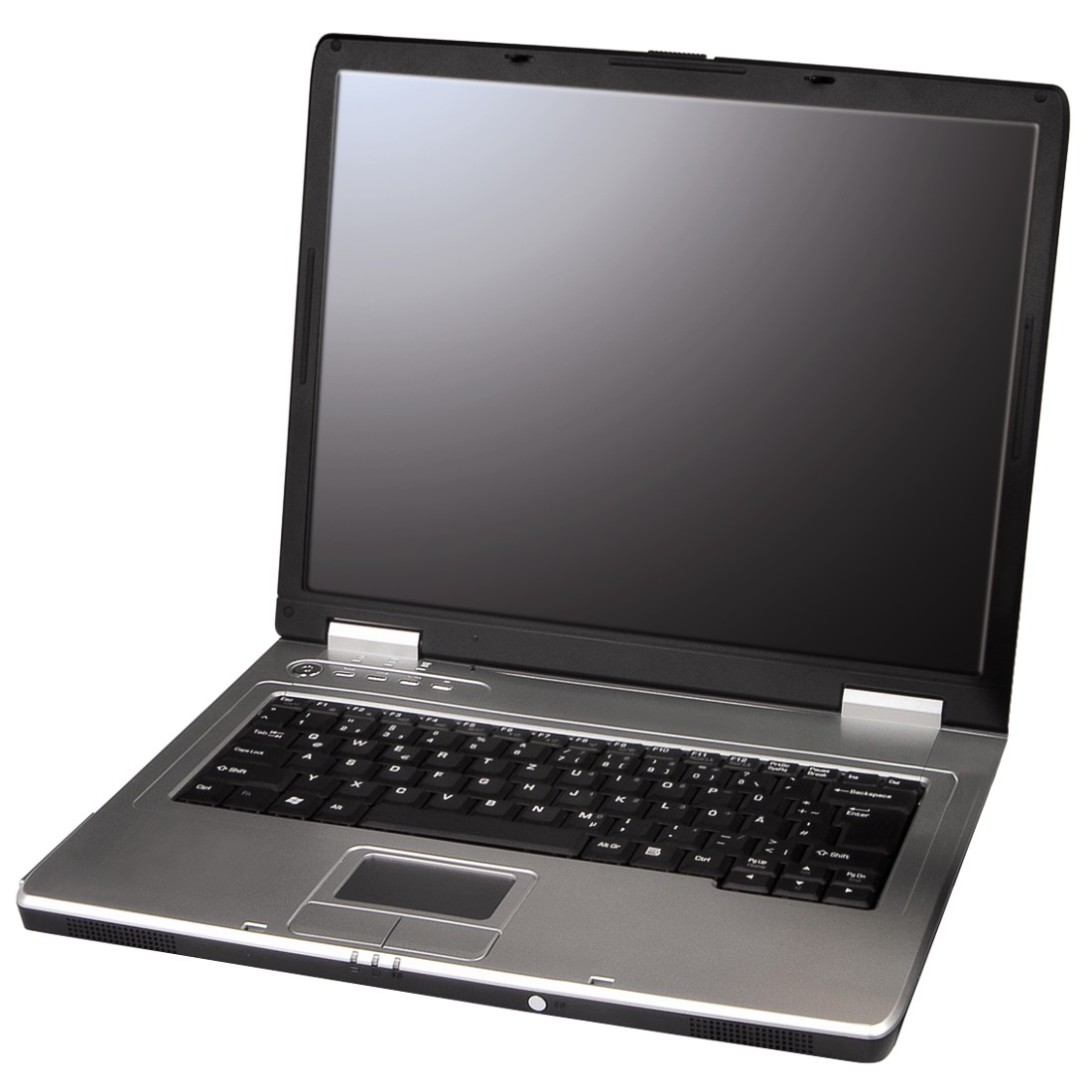




Hama Notebook Cleaning Kit, Gel & Microfiber Cloth
Most notebook cleaning kits remove dust, grease and streaks from the screen. This kit, however, includes an ingenious cleaning accessory: a microfibre cloth and brush combination that allows you to free your keyboard from dust and crumbs. Great!
-
Technical Specs
Physical Properties Material of Polishing Cloth Microfibre Size & Weight Content 100 ml Sets Component Cleaning Gel, Microfibre Cloth Field of Application Suitable for Display, Laptop -
More product information
- The cleaning gel has especially been developed for cleaning notebook screens, removes dust, dirt and grease
- With washable microfiber cleaning cloth (100% polyester) and brush for cleaning the notebook keyboard (in a practical holder)
- The gelatinous consistency prevents the liquid from quickly seeping down the screen
- Contains antistatic agents
-
What's in the Box
- 1 cleaning gel
- 1 microfiber cleaning cloth
- 1 brush
- Operating instructions
-
Note for Consumers
Observe the information provided by the device manufacturer before cleaning the device. Test the cleaner's material compatibility at an inconspicuous place before using it.
When cleaning your device, it must be switched off and allowed to cool off (unplug the mains plug, if necessary) to prevent streaking.
Only clean the device at room temperature.
Apply the cleaner on a fluff-free cloth. Do not spread the cleaner directly on the device to prevent the fluid from getting into the device's interior. Otherwise your device may get damaged.
To avoid scratching the surface with dust, do not exert excessive pressure. Spread the cleaner on the screen using the cloth and rub the screen dry with a dry place of the microfibre cloth. This makes dissolve the dirt which can then be wiped away together with the cleaner.
Observe governmental regulations for disposal.
