Hama Fit Track 1900


Yoho Sports App & fitpro App
Downloads
App
Download the correct App for your Fitness Tracker. Installation will start automatically after Download is finished.
Info
Your Fitness Tracker works with the free Yoho Sports-App or the free App FitPro. This depends on your model.
Which App is working with your FitTrack 1900Tracker, can easily be detected:
Repeat pressing the Touch-Key, until a so called Mac-Adresse (multi-digit Code) appears. Now press the Touch-Key for about 3 seconds. If "OFF/ON" appears, you need the Yoho-Sports-App. If "PowerDown" appears, you need theFitPro-App.
Manuals
| Réf. / Nom | Langage | Taille | Téléchargement |
|---|---|---|---|
| 00178600 / Hama "Fit Track 1900" Fitness Tracker, Pulse Meter, Calories, Sleep Analysis | German / Swedish / Finnish / Russian / Portuguese / Bulgarian / Greek / English / Italian / Français / Hungarian / Spanish / Czech / Slovak / Polish / Romanian / Dutch / Turkish | 0,4 MB |
|
First steps
At first start, you are asked for approvals for some services of your smartphone. We recommend to accept thesse, to have full access to all services of your Fitness Tracker.
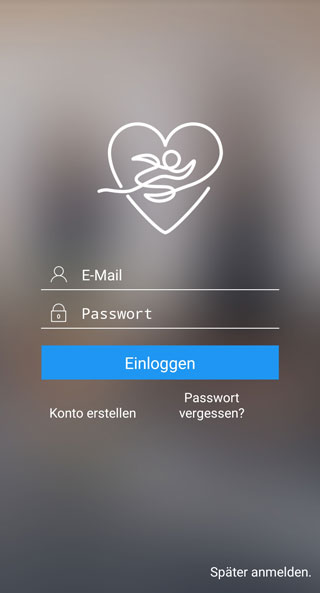
Account
Create an Account at first start of Hama Fit App by choosing "Create Account"
Hama FIT App can be also used without an Account. Choose "Create Account later"
Advantages of an Account
- Your personal profile data is stored permanently
- You can uses more devices to follow your progress
- Take your all time progress to a new smartphone
Settings / Profil / Login
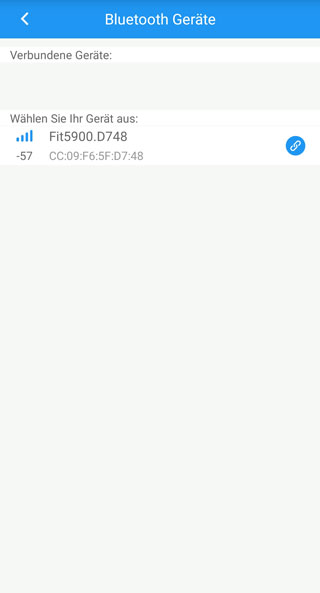
Pair Fitness-Tracker
You have to pair your Fitness-Tracker with our App. Otherwise it is not possible that your Fintness-Tracker can send your progress by Bluetooth to your App
Open menu "Settings/Bluetooth-Devices". Your Fitness-Tracker will be displayed in "Choose your device". Select your Fintess-Tracker to pair it with your Smartphone. As soon as your Fitness-Tracker is displayed in "Connected Devices" pairing was successful.
Make sure that Bluetooth is activated on your Smartphone.
Your Fitness-Tracker is charged and activated.
Settings / Bluetooth Devices