Hama FIT App

Hama FIT App
Downloads
App
Download the Hama Fit App for your Smartphone's operation system. The App will automatically install after download is finished.
Manuals
Further information about the app can of course also be found in the user manual.
First Steps
At first start you are asked to aggree for some Services of your Smartphone. Accept these to have access to all Services of your App.
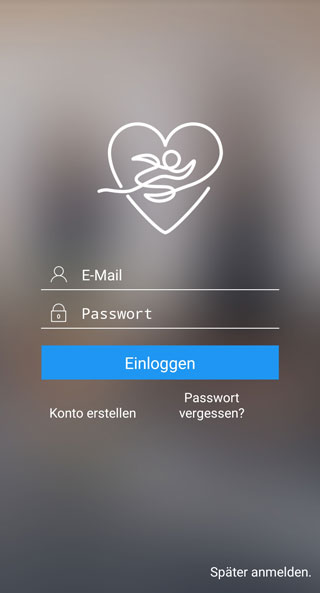
Account
Create an Account at first start of Hama Fit App by choosing "Create Account"
Hama FIT App can be also used without an Account. Choose "Create Account later"
Advantages of an Account
- Your personal profile data is stored permanently
- You can uses more devices to follow your progress
- Take your all time progress to a new smartphone
Settings / Profil / Login
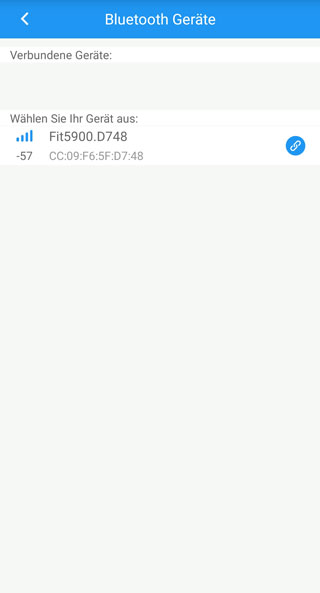
Pair Fitness-Tracker
You have to pair your Fitness-Tracker with our App. Otherwise it is not possible that your Fintness-Tracker can send your progress by Bluetooth to your App
Open menu "Settings/Bluetooth-Devices". Your Fitness-Tracker will be displayed in "Choose your device". Select your Fintess-Tracker to pair it with your Smartphone. As soon as your Fitness-Tracker is displayed in "Connected Devices" pairing was successful.
Make sure that Bluetooth is activated on your Smartphone.
Your Fitness-Tracker is charged and activated.
Settings / Bluetooth Devices
Updates
Please check for updates for your fitness tracker regularly
Hama Fit App
Available updates for your Hama Fit App are installed automatically.
Fintess-Tracker
Your Fintess-Tracker is going to be improved continously by so called Firmware Updates. These Updates are not installed automatically. Please check if new Firmware is available for your Fitness-Tracker from time to time. This ensures that all functions and features are useable.
Open in your Hama Fit App Settings/Firmware Updates.
New Firmware cannot be installed automatically. A new Firmware installation has to be started manually.
Ensure that your Fintess-Tracker is connected with your Smartphone.
Settings / Firmware Updates